- Published on
MongoDB Aggregation Lookup
- Authors

- Name
- Ganesh Negi
MongoDB Aggregation Lookup
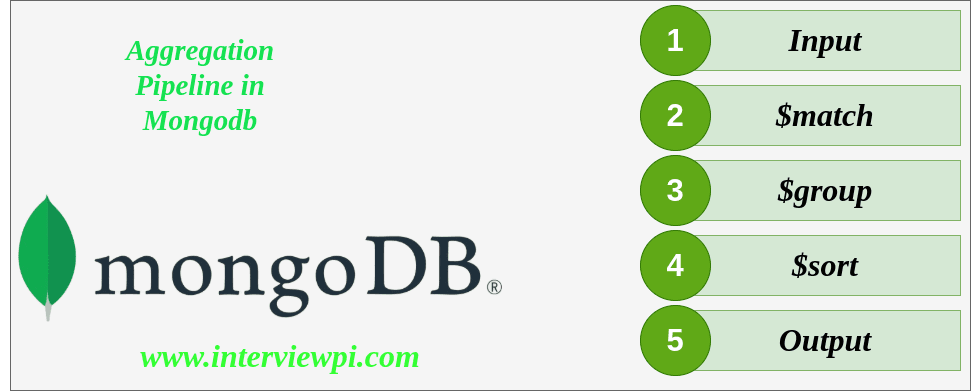
MongoDB's $lookup operator is an essential part of the Aggregation Framework that enables you to perform a left outer join between collections.
This feature is especially useful when you need to merge data from different collections within the same database, offering a way to execute relational-style queries in a NoSQL system. By using $lookup, you can efficiently combine data from multiple sources in a single query, saving the need for multiple round trips to the database. The operation works by matching documents from the primary collection with those from a foreign collection based on a specific condition. If no match is found, the primary document is still included, but the result will contain an empty array.
This makes $lookup a powerful tool for various data retrieval and reporting scenarios.
Why Use $lookup?
Merge data from different collections without duplicating information.
Avoid multiple queries by retrieving all related data in one operation.
Perform SQL-style joins while utilizing MongoDB's adaptable document format.
Enhance reporting and analytics by combining data from various collections efficiently.
Syntax:
{
$lookup: {
from: <foreignCollection>, // Name of the collection to join
localField: <fieldInInputDocument>, // Field in the input document to match
foreignField: <fieldInForeignDocument>, // Field in the foreign collection to match
as: <outputArrayField> // The field in the output that holds the joined data
}
}
Key Terms:
from: Specifies the name of the foreign collection to be joined.
localField: Identifies the field in the input documents that will be used for matching.
foreignField: Refers to the field in the foreign collection that will be used for matching.
as: Defines the name of the output array field that will store the matched documents.
Example
Use Case 1: Retrieving Orders with Customer Details
When managing orders, it’s often necessary to view them along with the details of the customers who placed them. With Mongoose’s .populate method, you can seamlessly replace the customerId field with the complete customer document. This enhances the order data by providing direct access to customer details without requiring a separate query.
Using .populate, you can achieve this effortlessly:
db.orders.find().populate('customerId');
Example Output:
[
{
"_id": "ord200",
"customerId": {
"_id": "cust100",
"name": "Jane Doe",
"email": "jane@example.com"
},
"itemIds": [
"item300",
"item301"
]
}
]
Since the orders collection maintains a reference to the customers collection through customerId, this approach ensures a more efficient and readable way to fetch related data in a single query.
Use Case 2: Retrieving Customers Along with Their Orders
Now, let’s consider the opposite scenario—retrieving a list of all customers, each accompanied by the orders they have placed. Unlike the previous case, where the orders collection contained direct references to customers, the customers collection does not inherently store order references. This makes using Mongoose’s .populate method unfeasible, as it requires a predefined relationship within the queried document.
To overcome this, MongoDB’s aggregation framework provides the $lookup operator, which allows for a left outer join between the customers and orders collections based on the customerId field. This effectively appends related order data to each customer document.
Bonus Section: Optimizing MongoDB Queries for Performance
Thank you for exploring MongoDB’s powerful aggregation framework with us! Mastering these advanced queries will greatly enhance your ability to manage and retrieve data efficiently. As a special takeaway, here are two key strategies to optimize MongoDB queries, especially when handling complex data models involving multiple unwind operations.
1. Boosting Query Performance with Indexing
Efficient indexing is crucial for improving query execution speed. Without indexes, MongoDB performs a full collection scan, examining every document to find matches, which can slow down queries significantly. Here’s how proper indexing can enhance performance:
✅ Index Fields in Key Query Stages: Ensure that fields used in sort, and $group stages have appropriate indexes. Indexed queries retrieve results faster without scanning the entire collection.
✅ Utilize Compound Indexes: If multiple fields are frequently queried together, create a compound index covering those fields. This allows MongoDB to resolve queries more efficiently with a single index.
✅ Indexing for lookup operation, indexing the foreign field (the field used to join collections) can drastically improve join performance by enabling faster lookups.
2. Strategic Ordering of unwind
When working with multiple unwind operations, their ordering in the aggregation pipeline greatly impacts performance. Follow these best practices:
🚀 Minimize Early Unwinds: Avoid applying $unwind too soon, as it increases the number of documents processed in later stages. Instead, filter or group data before unwinding.
🚀 Optimize lookup on arrays last whenever possible, and apply $unwind only after all required lookups are completed. This prevents redundant lookups for unwound elements.
🚀 Filter Before Joining: Use lookup to reduce the dataset being joined, minimizing unnecessary processing.
🚀 Optimize Nested lookup operations, apply conditions using let and pipeline to limit the number of documents retrieved, preventing unnecessary processing.
Example: Optimizing Aggregation Queries
❌ Suboptimal Query Structure In this query, items are joined and unwound before joining customers, leading to unnecessary processing:
db.orders.aggregate([
{
$lookup: {
from: "items",
localField: "itemIds",
foreignField: "_id",
as: "itemDetails"
}
},
{ $unwind: "$itemDetails" }, // Early unwind increases document count
{
$lookup: {
from: "customers",
localField: "customerId",
foreignField: "_id",
as: "customerDetails"
}
}
]);
🔍 Issue:
If an order contains multiple items, unwinding early multiplies the number of documents.
The $lookup on customers is then performed after unwinding, increasing workload unnecessarily.
✅ Optimized Query Structure A better approach is to join customers first, then items, and unwind only when necessary:
db.orders.aggregate([
{
$lookup: {
from: "customers",
localField: "customerId",
foreignField: "_id",
as: "customerDetails"
}
},
{
$lookup: {
from: "items",
localField: "itemIds",
foreignField: "_id",
as: "itemDetails"
}
},
{ $unwind: "$itemDetails" } // Unwind only after all lookups
]);
🔹 Why This Works Better:
✅ The customer join happens first, ensuring orders remain one document per order without increasing document count. ✅ The items lookup happens afterward, ensuring minimal document multiplication before unwinding. ✅ $unwind is applied only after all lookups, reducing redundant operations.
